Proprietary Software for Students| Proprietary Software for Faculty, Postdocs and Staff
Open Source GIS Applications | Technical Support
USC faculty, postdoctoral research associates and staff can purchase an educational license package for $100.00 per seat per year, which includes the following: ArcGIS Desktop, ArcGIS Pro, ArcGIS Online with 250 ArcGIS Online credits and the extension bundles for all three softwares. Other software may be purchased at the educational site license rates listed below.
To make a purchase, please email Stephanie Tran from your usc.edu email account indicating the product(s) and quantity you wish to purchase, and whether you are purchasing a single use license or concurrent use license. A concurrent use license is for deployment on a license server for one user on multiple computers.
ArcGIS Desktop
ArcGIS Desktop includes two main applications for mapping, editing and analysis: ArcMap and ArcGIS Pro. ArcMap is a native 32-bit Windows application and ArcGIS Pro is the new 64-bit Windows application, used for GIS authoring, editing, analysis and geo-processing, to create, manage and share spatial data and is described further in conjunction with ArcGIS Online below.
For systems requirements, please visit ArcGIS system requirements. Because ArcGIS Desktop runs only on Windows operating system, if you are a Mac user, you need to visit Run ArcGIS on Mac to learn about how to run Windows on an Apple computer.
ArcGIS Desktop offers a wide range of optional extensions to expand the desktop software capabilities.
For detailed information on ArcMap extensions, please visit An overview of ArcMap extensions. For ArcGIS Pro extensions, please visit ArcGIS Pro Extensions.
The Data Interoperability for Desktop and Server extension is available for teaching and research use only. For staff administrative use, separate Education Administrative Use licenses should be purchased directly from Esri. To purchase an Education Administrative Use license, please email Esri at academicsales@esri.com or call 1-800-447-9778.
ArcGIS Online
ArcGIS Online is a collaborative web GIS that allows you to use, create, and share maps, scenes, apps, layers, analytics, and data. You get access to ready-to-use maps, apps, and Esri’s secure cloud, where you can add items and publish web layers. You can think of it as a living digital atlas and also use it to extend the capabilities of ArcGIS for Desktop, ArcGIS for Server, ArcGIS Web APIs, and ArcGIS Runtime SDKs.
Viewed in these ways, an ArcGIS Online account provides access to a growing and dynamic repository of geographic data and geoprocessing tools.
The ArcGIS Online account provides users with a collection of integrated, location-based apps. To learn more about these ready to-use apps, please visit ArcGIS Apps for more information.
Additional ArcGIS Online premium apps can be purchased at an educational license discount price of $50.00 per year, with an additional 250 credits. You can find out more about each premium apps buy clicking on the following links.
- ArcGIS Business Analyst Web and Mobile Apps
- ArcGIS Community Analyst
- ArcGIS GeoPlanner
- ArcGIS Urban
- ArcGIS Insights
- Esri Redistricting
ArcGIS Online credits are consumed for specific online transactions and type of storage, to learn about what are credits and how they are consumed, please visit Understand Credits. You can purchase additional 100 credits for $10.00.
***These ready-to-use and premium apps are for teaching and research use only. For staff administrative use, separate Education Administrative Use licenses should be purchased directly from Esri. To purchase an Education Administrative Use license, please email Esri at academicsales@esri.com or call 1-800-447-9778.
ArcGIS for Server
ArcGIS for Server is a GIS software that presents your geographic information to others with an Internet connection. The geographical information is presented through a combination of web services. You can receive and process requests sent by others via tablets, smartphones, laptops, desktops, and any other devices with Internet connectivity.
ArcGIS for Server is a 64-bit Windows server based application. USC faculty, postdoctoral research associates, and staff can purchase the Enterprise Advanced Version for $300.00 per seat per year, add additional server roles for an additional $150.00 per seat per year.
For more information regarding ArcGIS for Server, features, roles and extensions, please visit ArcGIS Enterprise.
The Esri Business Analyst Extension
Business Analyst combine powerful geospatial analysis with U.S. national data to help users to make decisions based on business locations and consumer spending, demographic, socioeconomic, traffic and crime data. To learn more about Business Analyst, please visit ArcGIS Business Analyst.
The Business Analyst extension needs to have the matching version of ArcGIS for Desktop software installed on the desktop for the application and data package to work.
Please note that this also is where the user finds Esri’s geocoding platform because these tools use Esri’s Premium Streets database that is distributed as part of the Business Analyst extension.
USC faculty, postdoctoral research associates and staff can purchase The Business Analyst Premium package that includes subscriptions to Business Analyst Desktop, Business Analyst Online and Community Analyst Online as well as the online report templates which accompany Business Analyst and Community Analyst Online. This package is available for purchase at $50 per seat per year.
***The Business Analyst Extension at these campus site license rates are available for teaching and research use only. For staff administrative use, separate Education Administrative Use licenses should be purchased directly from Esri. To purchase an Education Administrative Use license, please email Esri at academicsales@esri.com or call 1-800-447-9778.
Esri CityEngine
Esri CityEngine is a 3D modeling software specialized in the generation of 3D urban environments, providing users in architecture, urban planning, entertainment, spatial sciences, and general 3D production a unique conceptual design and modeling solution for the efficient creation of 3D cities and buildings.
CityEngine is a stand-alone desktop software that does not require to run in conjunction with ArcGIS for Desktop or ArcGIS for Server. CityEngine supports Windows, Linux and Mac OSX operating systems. To learn more about CityEngine, please visit ArcGIS CityEngine.
For research and educational purposes, you can purchase CityEngine at a cost of $50 per seat per year.
Clark Labs - The TerrSet Constellation
TerrSet provides an unprecedented set of tools for monitoring and modeling the Earth system. IDRISI was the first GIS and Image Processing System specifically developed for a microcomputer platform. Over the decades that followed, IDRISI has matured into a research grade system for geographic analysis with ground breaking developments in areas such as multi-criteria/multi-objective decision making, machine learning and time-series analysis. The IDRISI collection of nearly 300 program modules provide the basis for a large number and variety of geospatial analytical operations that can be choreographed with the assistance of a variety of graphical and programmatic modeling tools.
The full TerrSet constellation includes eight components. The first two general-purpose toolsets are the core of TerrSet:
- IDRISI GIS Analysis
- IDRISI Image Processing
The remaining components are vertical applications focused on a specific task sequence to monitor and model the Earth system:
- The Land Change Modeler (LCM)
- The Earth Trends Modeler (ETM)
- The Habitat and Biodiversity Modeler (HBM)
- The Ecosystem Services Modeler (ESM)
- The Climate Change Adaptation Modeler (CCAM)
- GeOSIRIS – a special tool for national level REDD (Reducing Emissions from Deforestation and Forest Degradation) planning.
Current USC faculty and staff can purchase Clark Lab’s TerrSet single-seat academic license at a low price of $675.00. Clark Labs requires academic verification and educational software licenses may not be used for commercial purposes. Faculty and staff can purchase directly from Clark Labs using this link: https://clarklabs.org/buy/. Make sure to choose the download option to avoid the shipping fee.
Clark Labs has TerrSet tutorial videos available on its YouTube channel.
Hosting Service
USC faculty and staff who purchase ArcGIS Desktop and/or ArcGIS Pro concurrent licenses have the choice to use the Spatial Sciences Institute's license manager at a cost of $100.00 per year.
USC faculty and staff who purchase ArcGIS Server can elect to have the Spatial Sciences Institute host ArcGIS Server in the Institute's cloud. The setup fee is $400.00 with an annual maintenance fee of $150.00. The purchaser has to provide Microsoft Windows Server and Microsoft SQL licenses.
The Spatial Sciences Institute offers map service hosting to the USC community. The costs depend upon the hours needed to complete the project, with an annual maintenance fee of $150.00.